With the global demand for paper exceeding 400 million tons per year, it is clear that the paperless office is still a long way from becoming a reality. Since digital technology first entered the workplace the need for physical copies of texts, images and documents has only increased, these bits of tech are every bit as important as a piece of office equipment as it always was.
The good news for companies is that modern variants are not only incredibly sophisticated – able to deal with large volumes at high speeds and with a range of additional capabilities – but, as long established items of office equipment, it is easier than ever to get competitive prices.
Our guide presents useful information about photocopiers, so that you will be fully equipped when it comes to choosing the photocopy machine and the photocopier company that will best meet your company’s needs. By getting more than one competitive quote, you will be able to make a decision that will help your office to cut costs and run smoothly.

A modern photocopier machine (or photocopy machine) is able to operate efficiently and smoothly, producing quality reproductions at high speeds. Heavy paper-handling, automated processes and the customization of workflows are standard capabilities in modern photocopy machines. But this doesn’t mean that they are impossible to understand. Easy to use interfaces make copying straightforward and accessible.
Even the mid-range are capable of producing black and white copies to a professional printing standard, which means that your documents will look good enough to present to either existing customers or potential clients. A top-end stand-alone photocopier is likely to be able to produce high quality colour images as well.
Increasingly, photocopiers are able to do a lot more than just make copies. While functions such as sorting and stapling are very useful for the preparation of documents, there are also many features that align them with other digital devices in the office. Scanning and faxing are becoming standard capabilities of photocopy machines.
Although buying new can represent a significant outlay, the fact is that the cost of printing per page is extremely low. A high-quality machine is able to produce professional-quality reproductions that would cost a great deal more if you were to give the job to an external printing company.
Choosing the right photocopier is not only a question of budget. In order to get the right machine at the right price, it is first of all necessary to assess your company’s photocopying requirements and then find a photocopy machine that matches. Ask yourself these questions:
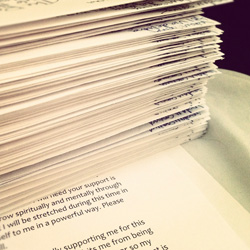
The answers to these questions will go a long way to helping you find the best photocopy machine for your company. A useful specification for understanding which machine will best suit your company’s needs is how many copies per month it is built to produce. The smallest are designed to produce between 500 and 1,000 copies in a month, whereas the very largest machines will be able to handle around 200,000.
While it is true that many machines have a range of additional features, such as scanning, stapling and sorting, if you do not need these functions, there is no point spending extra. It is also worth bearing in mind that your company may not need to buy the copier outright. It is possible to enter a lease agreement with the supplier, which means that you won’t need to spend a large amount in one go (see more about renting a photocopier below).
There are so many models out there, with varying capabilities and performance standards that it can be difficult to know which one to choose. When it comes to stand-alone photocopiers, there are three main types:
Floor standing: These are large machines that will need their own floor space in the office. Able to deal with large volumes, and at high speeds, these machines also usually come with a range of other functions such as sorting, stapling and faxing. If you need to prepare a high number of large documents that will be seen by clients, customers or prospective new business clients, this type of machine is ideal.
Desktop: As its name suggests, this is a smaller machine that can sit on a desktop rather than needing its own floor space. Often able to deal with high volumes, and capable of superior quality printing standards, this type of machine is perfectly adequate for most small to medium businesses.
Portable: The smallest type, with the fewest additional capabilities, this machine often produces a slightly lower image quality. This is a good machine for domestic use or small businesses that only need to make copies for record-keeping purposes.
The other major choice that faces anyone thinking of getting a photocopier for their business is whether to choose a stand-alone machine, or a multifunction printer that includes a photocopying capability.
A multifunction printer incorporates a photocopier with a normal printer, and is also likely to include a scanner and a fax machine as well. The advantage of a machine like this is that it combines a lot of your office’s printing and copying requirements in one machine, helping to save space. As it also means that your company won’t have to spend on various stand-alone machines, it can also help to save a lot of money. Another cost saving benefit of a multifunction printer is that you only need to replace the ink on one machine.
On the downside, if this machine were to break, you would lose a printer, copier, scanner and fax in one fell swoop. Another disadvantage of multifunction printers is that the print quality is not always as high as standalone printers. For this reason, any company that needs to do a large amount of photocopying, or needs to make copies of a professional standard, will see greater benefits from using a stand-alone, which is also a more durable machine, capable of handling heavy loads of paper.
With a faster copying speed, and dedicated copying functions like sorting, binding and stapling, stand-alone machines are of greater benefit to any company that is seeking to use a photocopier rather than relying on an external printing company.
With such a wide diversity in the types available, this is a difficult question to answer precisely. Generally, a small, low-volume machine is likely to cost a few hundred pounds, but very large and high volume machines go into the tens of thousands of pounds.
The major suppliers include Xerox, Sharp, Ricoh and Canon, and they all supply a full range of different types of photocopy machines. By getting more than one quote, from a few different suppliers, you will be able to get a good idea of prices within your budget.
It is also possible to buy second-hand, in which case it is worth checking on how old the machine is. Machines like photocopiers are usually expected to last around five years, anything older than this is probably not worth investing in.
Another factor to bear in mind is that with a medium to large photocopier, there is also likely to be some kind of service agreement. This is especially important if your business relies on large quantities of photocopied material. Maintenance contracts vary from company to company, but the important things to look out for are how quickly an engineer will be able to respond if you have any trouble and whether or not a replacement machine will be provided in the event of any serious problems arising.
Buying a photocopier outright can be a significant outlay, which is why it is also possible to lease a machine. This works particularly well for many smaller companies that don’t want to have to take out a loan in order to be able to get a photocopier, and generally the leasing agreement will include a maintenance contract, plus there is often the possibility of upgrading to newer machines when they become available.
The amount it costs to rent depends on the machine. A small, low-volume machine can be rented for a few pounds each month, and large high-volume machines can cost a few hundred pounds each month. As always, the downside to renting a machine rather than buying one outright is that you can ending up paying more for it in the long run. You can find the best deal on renting by getting competitive quotes from more than one photocopier supplier.